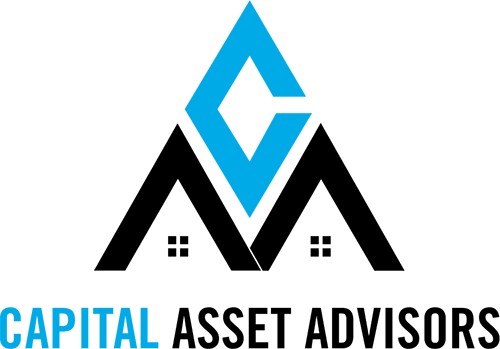You want your customers to have a great experience when they call you, but have you taken the appropriate steps to make that happen? The easiest way to ensure a happy experience, is by installing a contact center solution.
But how do you choose which one? There are hundreds of solutions on the market. Here are some of the most useful and common features available in contact center systems. The best method to determine the right solution for you is to identify features in three categories – Must have, Nice to have, Unnecessary.
Some basic features can make a big difference when it comes to running a contact center. Here are some of the most useful and common features available in contact center systems:
- Automatic Call Distribution (ACD). Having a system in place that automatically routes callers to relevant individuals cuts down on wasted time and resources. ACD systems distribute calls according to user-specified criteria, such as sending the call to a phone that is idle, or sending calls about billing to the accounting department, etc. Nearly all contact center systems have some form of ACD. They vary from simple push-button virtual operators to those that use caller ID or voice recognition.
- Contact Center Monitoring and Analytics. Being able to scrutinize call durations, costs, and other useful metrics can help supervisors and managers make informed decisions on issues such as employee performance and staffing and training needs. Some of the best systems allow real-time statistics, letting you know what’s going on in the contact center second by second. Historical reporting allows you to compile hourly, daily, weekly, monthly, and annual statistics for detailed long-term analysis.
- Call Recording. Useful for training and monitoring, call recording allows supervisors and operators to record and store phone calls as audio files on the server. However, the storage requirements for call recording can be quite large. Third-party hosted systems and cloud-hosted systems are better suited for this function because it’s easy to upgrade the size of your storage space without buying new hardware.
- Contact Management. These systems enable different calls to be tagged and stored with relevant information attached to the call file. This permits better management of customers, as it provides historical records of all calls by an individual account holder.
- Computer Telephony Integration (CTI). CTI systems use desktop PCs as telephone systems. These software packages enable a desktop computer to serve and display all call-related functions-from providing caller information, routing calls to other workstations, and controlling the phone system. Most contact center systems utilize some form of CTI. Usually a simple USB headset is all that’s required to turn a standard PC that’s running CTI into a complete contact center workstation.
- Workstation Recording. Workstation data recording enables you to make a movie of what’s happening on an operator’s screen. The recording can be analyzed to learn how operators are using the system, what tricks they know that could help others, and what problems they’re having that could be addressed.
- Interactive Voice Response (IVR). IVR uses voice-recognition software to allow callers to route themselves to specific departments. IVRs vary in sophistication-from the very basic, which enable simple routing functionality, to systems that allow customers to access their accounts. At the high end, IVR empowers customers to serve themselves, reducing the workload on human operators.
- Live Call Coaching. This allows a third person to interact with an operator without the caller hearing, thereby enabling training and mentoring.
- Performance Evaluation. By monitoring an operator’s performance, you can identify gaps in training and areas where operators need improvement. This type of evaluation can create reports, graphs, and other data while scoring an operator’s performance.
- Predictive Dialer. For contact centers that make a lot of outbound calls, a predictive dialer enables a list of phone numbers to be called simultaneously. Operators are connected only when someone picks up. These systems can save a lot of time and prevent operators from having to wait for a call to be answered. Predictive dialers also monitor the availability of operators to ensure that calls aren’t made when there are no operators available to route the call if someone answers.
Once you have rated these in the three categories, contact us at contact@capitalassetadvisors.net to determine which contact center solution is the best fit.